Product Description
Zigbee and ZWave hub that works with SmartThings

Aeotec Smart Home Hub: the easy way to empower your home through automation
|
|
|
|
|---|---|---|
Works as a smart home hub; works as a SmartThings hubAeotec Smart Home Hub is compatible with SmartThings and works as a SmartThings hub. It’s the central connection responsible for all the intelligence and automation that powers your smart home. You can use it to automate your family’s routines, to wirelessly control a huge range of compatible smart devices, and to remotely monitor and control your home. |
Control, monitor, and automate anything connectedWhatever your daily routine, Aeotec Smart Home Hub can help automate it for you and your loved ones. From the obvious, like lighting, to the obscure, such as an air purifier, thousands of devices can be connected to Smart Home Hub. Anything connected can be automated, controlled, and monitored. You can build automated routines for when you wake up, for when you go to sleep, and different routines for summer and winter. You can also build safety and security automations for when you’re not even home, using Smart Home Hub to reduce your home’s energy consumption when you’re out and to keep your home and family safe whether you’re out or abed. |
Compatible with apps and skills for iOS, iPadOS, Android, Alexa, Google Assistant and moreIntelligent automation isn’t enough. You have to be able to control your smart home as well. Any time you want. Any where you want. Smart Home Hub connects to SmartThings’ apps and skills, each allowing you to control your smart home and connected electronics from;
See the individual SmartThings apps and skills to see if they’re compatible with your phone, tablet or controller. |
Simple steps to a smarter home

Works as a SmartThings Hub
Aeotec Smart Home Hub is embedded with Samsung SmartThings. The central processor for any automation or connexion in your smart home, Aeotec Smart Home Hub is an upgrade path for V1 and V2 of the SmartThings hub and a direct replacement for Samsung SmartThings Hub v3.
Setup in only 2 steps
Setting up Aeotec Smart Home Hub starts with two easy steps
- Download the SmartThings app for iOS, iPadOS or Android from aeotec.com/smartthings
- Follow the in-app instructions
Works via voice
You can use more than just an app and automations to control your smart home; Aeotec Smart Home Hub is compatible with voice controllers as well.
Compatible with Amazon Alexa, Google Assistant, and Samsung Bixby, you’ll be able to use these voice UIs to control connected devices and intelligent automations.
Aeotec Smart Home Hub is compatible with 1,000s of devices from 100s of different brands
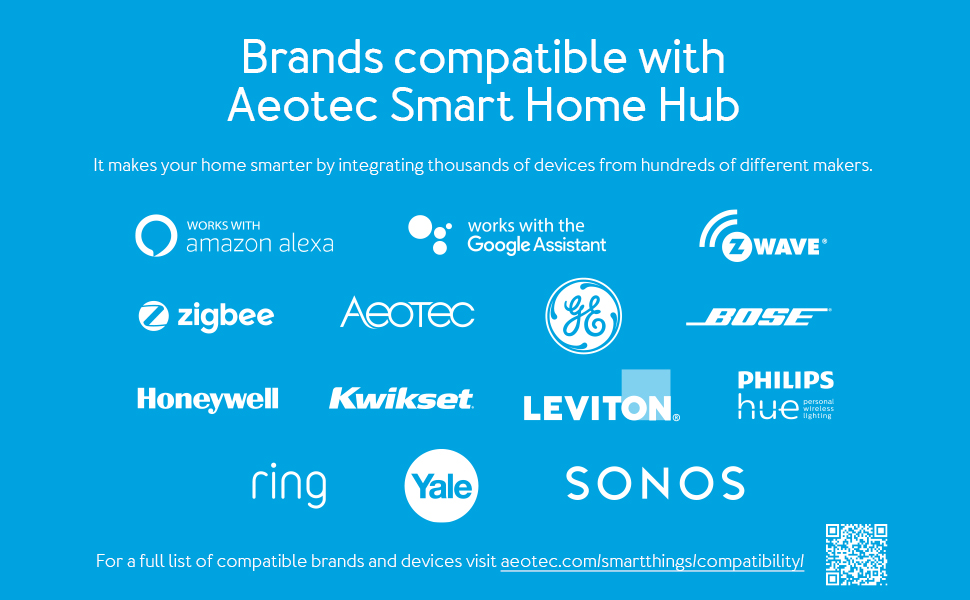
Hub automates, schedules, and lets you control products from the brands you love and, likely, already use
It’s the easiest system for building a smart home because it’s compatible with so many smart products. Over 5,000 of them. Whether from Aeotec, Samsung’s SmartThings, or a huge range of third-party brands, Aeotec Smart Home Hub supports certified devices which use Zigbee 3.0, Z-Wave Plus, Wi-Fi, and API technologies.
Aeotec Smart Home Hub is compatible with products from brands including
- audio systems from Bose, Samsung, and Sonos
- cameras and doorbells from Aeotec, Arlo, Nest, Ring, and more
- door locks from Kwikset, Schlage, Yale, and others
- lighting from Aeotec, Cree, Leviton, LIFX, Philips Hue, Sylvania, and others
- thermostats from Ecobee, Honeywell, Nest, and others
Visit aeotec.com/smartthings/compatibility/ for a full list of compatible products.
The most popular devices for Smart Home Hub and SmartThings
From smart plugs to smarter sensors, these 6 Aeotec products are the most popular with users of SmartThings and Aeotec Smart Home Hub.














Challengerjb –
DO I DARE TRY THE REPLACE HUB COMMAND???I was interested in upgrading from V3 to get the Matter gateway capability to prepare for the future. It was with great trepidation that I performed the switch over to this new Aeotec hub. I have over 50 light switches, smart plugs, fan controls, motion sensors, dimmers etc installed via the V3 Smarthings hub.Further more several of the devices needed special device drivers in order operate integrate properly with Alexa. In addition, all of my automation routines are done with the Alexa app. So, I was concerned that I would “break” the system and have to rewrite all of the Alexa routines and/or have to pair all of the controls to Smarthings/Alexa again. I was definitely not looking forward to the potential of having to rebuild everything. This would have taken days if not weeks to reconstitute.SUCCESS!!!!The transition was absolutely painless. Simply add the new HUB to the Smarthings App then go to the original hub and click on the Replace Hub command and let it ‘do its thing’ and that’s it! It worked!! Everything still works! The drivers, the Alexa routines, the device names. The complete system still works as if nothing happened. The only issue I had was that the app got to 99% and hung up but it did not seem to matter. I think the only thing that did not finish was the factory reset of the original hub.Thank you Aeotec for making this work so well!
Nick M. –
This is an excellent product which is very easy to set up using Samsung SmartThings app.I purchased the hub primarily for use with my LeakSmart sensors and valve. The company behind LeakSmart (not Aeotec) is out of business now. I was able to pair all the sensors and valve successfully, and configure ‘Routines’ easily; Those determine when the valve should close (Hint: When there is a water leak…).Some info for other LeakSmart users: In order to pair the valve, you have to remove the valve’s backup batteries, disconnect the valve from AC power, then put the Aeotec Hub into pairing mode, and insert the batteries into the valve. The Hub found it immediately.I had a harder time pairing the sensors, but was able to pair all 4 after a few attempts. First, I put the Aeotec into pairing mode, then removed batteries from a sensor, inserted the batteries, and held the black button at the bottom of the sensor for about 2 seconds. Some of the sensors paired within 30 seconds, but with some I had to repeat the procedure several times. I am sure this is a LeakSmart thing and not Aeotec issue.I wish SmartThings offered Apple HomeKit integration, but for my particular application it wasn’t an issue.Overall I recommend the hub.
Craig –
I bought this Z wave hub to work with my Schlage Connect Deadbolt lock and it does that just fine. However, when I tried to link it to my Alexa Dot 3 using the Smartthings skill it would not recognize the Aetoc hub. Not only that it caused the Alexa to have a green light to come on and circle the Alexa Dot. I tried calling Amazon Alexa support but was put on hold for the tech to try to fix it on his end after trying to fix the issue. I was on hold 20 minutes and just hung up and decided to just reset the Alexa Dot. That fixed the light flashing issue. I have not tried again to link the Aeotect Hub since its not a big deal to connect with Alexa for me. The Hub does work with the SmartThings app. I first put the hub next to my router but after working briefly it stopped working. I moved the hub a liitle bit in front of my router and it has been working well.I have it connected to my router with the supplied ethernet cable.
MattMerk –
I bought this hub to talk to two Schlage Z-Wave locks that are in the house we just bought. After banging my head against the wall trying to get them to sync, I wrote to Aeotec support saying I may need to return the hub to Amazon. They replied within an hour, stating:Sorry you’re having issues. Unfortunately Schlage locks have been a bit notorious with connection, especially if they existed before you added your home hub or if they were connected to another smart home device previously. Factory reset does not REALLY reset the Schlage locks. We encourage you to attempt the following steps to see if you can get the lock paired.1) In your SmartThings app find the Hub in your Devices and then select the icon to open the device page for the hub.2) Open the three dot menu in the upper right corner of the hub device page3) Choose z-wave utilities4) Choose Z-wave exclusion (this puts the hub into exclude mode)5) Follow the instructions on your Schlage lock to include/exclude from a Zwave network (typically this is the same process)6) you should see a confirmation on the app the device has been excluded7) factory reset your Schlage (just for good measure)8) restart the hub8) pair the lock to the hub following the normal pairing procedureAfter doing the above, everything worked perfectly. I didn’t even have to factory reset the locks. I could even sync to the locks by just scanning for devices in the SmartThings app. After getting this to work so easily, I highly recommend. (I also recommend Aeotec include this instruction list in their documentation directly. 😉)
S D Knight-Tatum –
This product was a lot easier to set up than others I have used. I did not need an extender for a 2,500 sq. ft. house. I bought it to solve the issue of ADT none integration with my Z-Wave products Alexa enablement. It also work faster and is inside the home mesh network instead of signals coming from the ADT Hub. The good news is it also integrates with Zigbee, ZWave Plus. SmartThings Hub so works with all your Samsung products too.
B. Wilson –
simple to install connected my door lock in minutes
Very expensive but easy to install. i hooked up an old zigbee door lock from Roger’s in minutes. Does support a vast amount of devices.
Gustavo Vazquez Arredondo –
Excelente según se describe
Lo instalé en la sala y el control recibe las señales de dispositivos en mismo nivel de la casa, no he probado el alcance para un segudundo o tercer piso. Hasta ahora funciona según lo esperado. El único detalle que creo lo especifica en manual, que no funciona sin internet.
Lenin G. –
Excelente producto …. buenas capacidades
Aun no puedo vincular Sensores de Movimiento Marca Ikea ….se supone que deberìa poderse
Race Coach –
Flexible home automation
I had the 1st generation SmartThings hub and purchased this for new home. Works well and SmartThings app has come a long way in the past 3 years. In addition many of the Z-Wave devices have also improved greatly. I have used SmartThings to automate many things in my home (door locks, inside and outside lights, garage door). eg. Light inside the house by garage turns on for 10 minutes (then turns off) when the garage door opens. Light inside garage turns of when motion is detected and lights turn off automatically after 10 minutes (in case I forget). The possibilities are endless. Installing devices with the app can be frustrating and time consuming and is the hardest part. Once installed, scenes and automations are easy to create. Before purchasing an add-on device, make sure it is compatible with SmartThings and check reviews. Some work better than others.
Bukola –
Works as well as my Samsung Hub, Here’s a Tip to add Your Lock
Tip when using with Schlage lock or likely any z-wave lock, you must first place the hub in exclusion mode through the Smartthings app. This instruction is missing on Smartthings app instructions:1. After you’ve added the hub in SmartThings click on the hub. Then click on the 3 dots in the upper right corner.2. Select Settings.3. Select Z-Wave utilities.4. Select Z-Wave exclusion. It says it’s to remove devices. But that’s not all!5. Then follow instructions on your z-wave lock to enable z-wave and join the z-wave network.You’re welcome.